Groups aka Segments
Groups and Customer Segmentation
The Contacts Module in vCX takes customer segmentation to the next level with dynamic groups, enabling businesses to categorize and target their customers more effectively.
What are Groups?
Groups allow you to segment customers based on multiple parameters, ensuring you always reach the right audience. These groups are dynamic, meaning they automatically update when customer information changes, ensuring your segmentation remains accurate and up-to-date.
Segmentation Parameters
-
Contact Attributes:
- Name, email, phone number
- Location (city, region, or country)
- Tags for specific categories (e.g., VIP, leads, loyal customers)
-
Order-Based Parameters:
- Purchase history (frequency, last purchase date, or total spend)
- Order type (products, services, or appointments)
- Order status (completed, pending, or canceled)
-
Engagement Metrics:
- Interaction frequency (number of messages or responses)
- Last communication date
- Participation in previous campaigns
By combining these parameters, you can create highly targeted customer segments tailored to your business needs.
Why Dynamic Groups Matter
- Always Up-to-Date: Dynamic groups automatically include or remove customers based on real-time data, so your campaigns always target the right audience.
- Improved Targeting: Leverage granular segmentation to craft highly relevant messages, offers, or campaigns.
- Enhanced Automation: Use groups to power broadcast campaigns, workflows, or reminders without manual updates.
- Personalized Engagement: Reach customers with content that aligns with their behavior, preferences, and history.
Examples of Dynamic Groups
-
New Customers:
Segment customers who placed their first order within the last 30 days. -
High-Value Customers:
Target customers with total purchases exceeding a specific value. -
Appointment-Based Segments:
Group customers who have scheduled appointments in the upcoming week. -
Inactive Customers:
Create a segment for customers who haven’t interacted in the last 60 days to re-engage them with campaigns. -
Tag-Based Segments:
Use tags like "VIP," "Returning," or "Prospect" to segment contacts for personalized follow-ups.
How to Use Groups
-
Define segmentation parameters based on customer behavior, tags, or orders.
-
Use groups to:
- Send targeted broadcast campaigns.
- Automate follow-ups and reminders.
- Analyze customer segments to refine strategies.
-
Monitor group performance and tweak parameters to align with business goals.
The Power of Segmentation
With vCX’s dynamic and intelligent grouping, you can unlock the full potential of customer data to drive personalized engagement, improve campaign performance, and boost overall customer satisfaction.

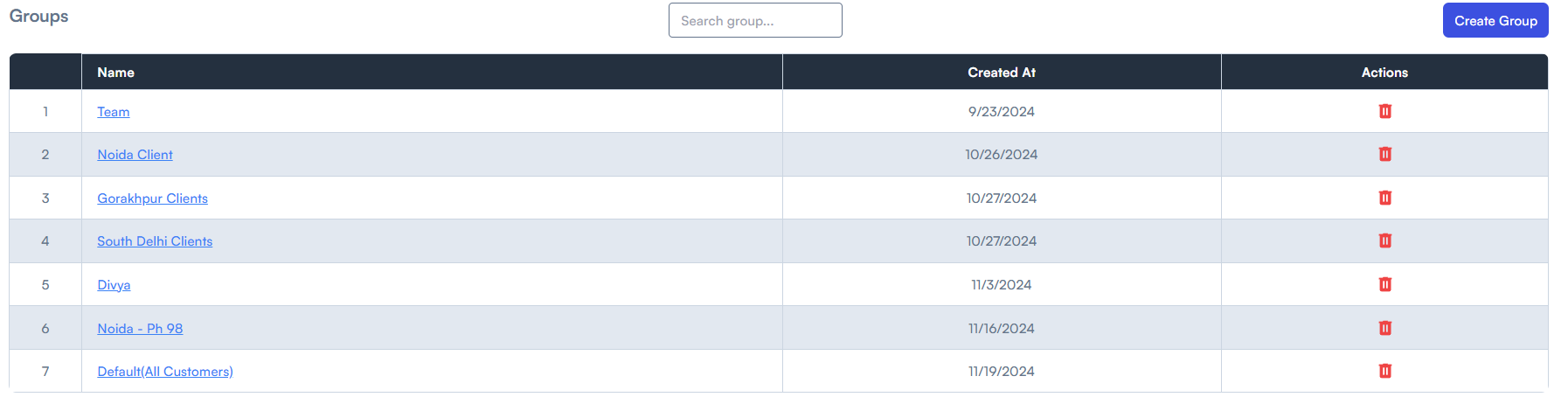
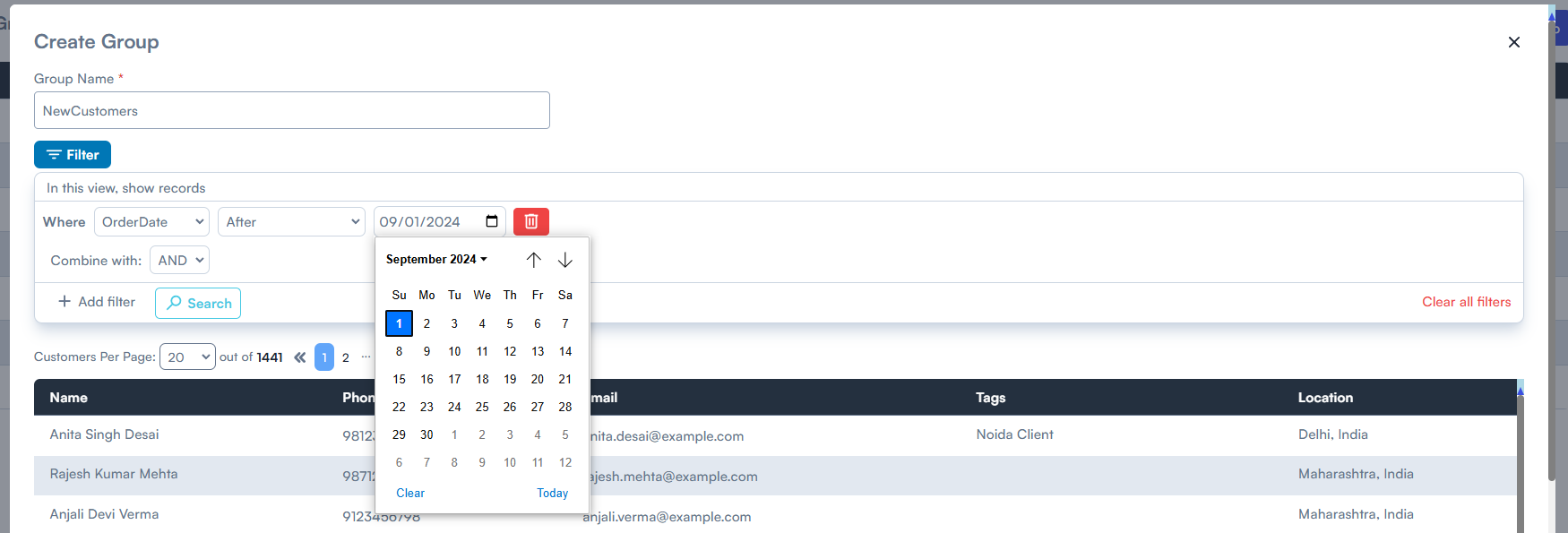
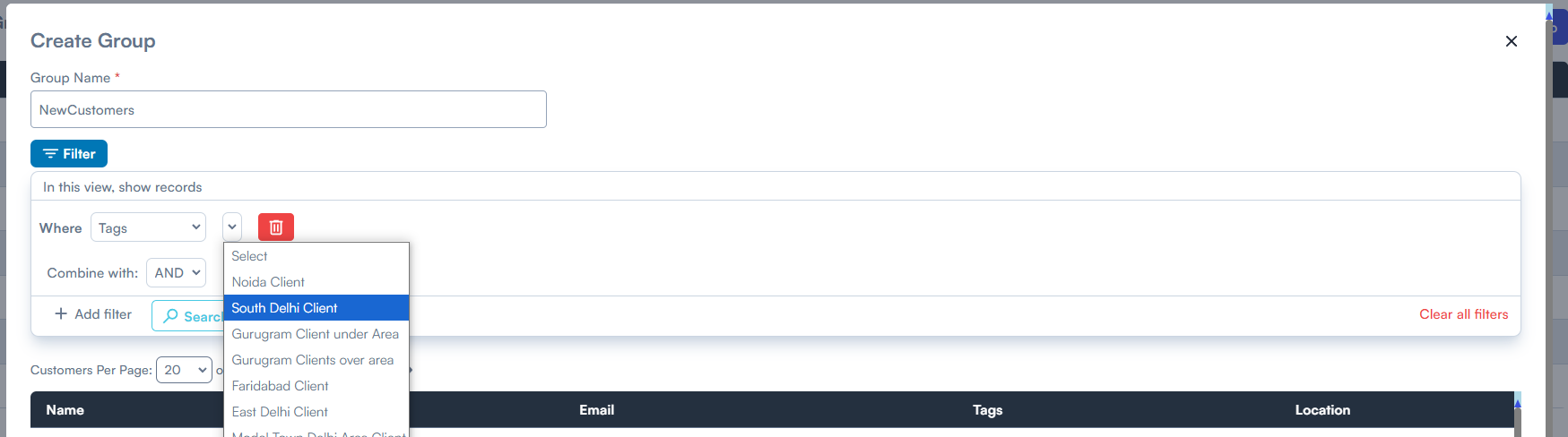
No Comments