Contacts
The Contacts Module in vCX – The Social CRM is designed to help businesses effectively organize, manage, and leverage their customer base for better communication and engagement.
What is the Contacts Module?
The Contacts Module serves as the central hub for all your customer information, enabling businesses to:
- Search and Find Contacts: Quickly locate any contact using powerful search filters.
- Send Messages: Initiate one-on-one conversations directly from the contact list.
- Broadcast Campaigns: Use contact groups to send mass messages and announcements.
- Track Activities: Know who has placed an order, booked a service, or scheduled an appointment.
Key Features
1. Contact Organization
- Import or add contacts manually.
- Tag and categorize contacts for easy filtering.
- View detailed profiles, including past interactions, orders, or appointments.
Why Use the Contacts Module?
The Contacts Module empowers businesses to:
- Streamline Communication: Easily manage customer interactions and ensure faster response times.
- Enhance Personalization: Use detailed contact data to craft targeted and relevant messages.
- Improve Customer Insights: Understand customer preferences, orders, and engagement history at a glance.
- Boost Campaign Effectiveness: Dynamic groups make it easy to target the right audience with minimal effort.

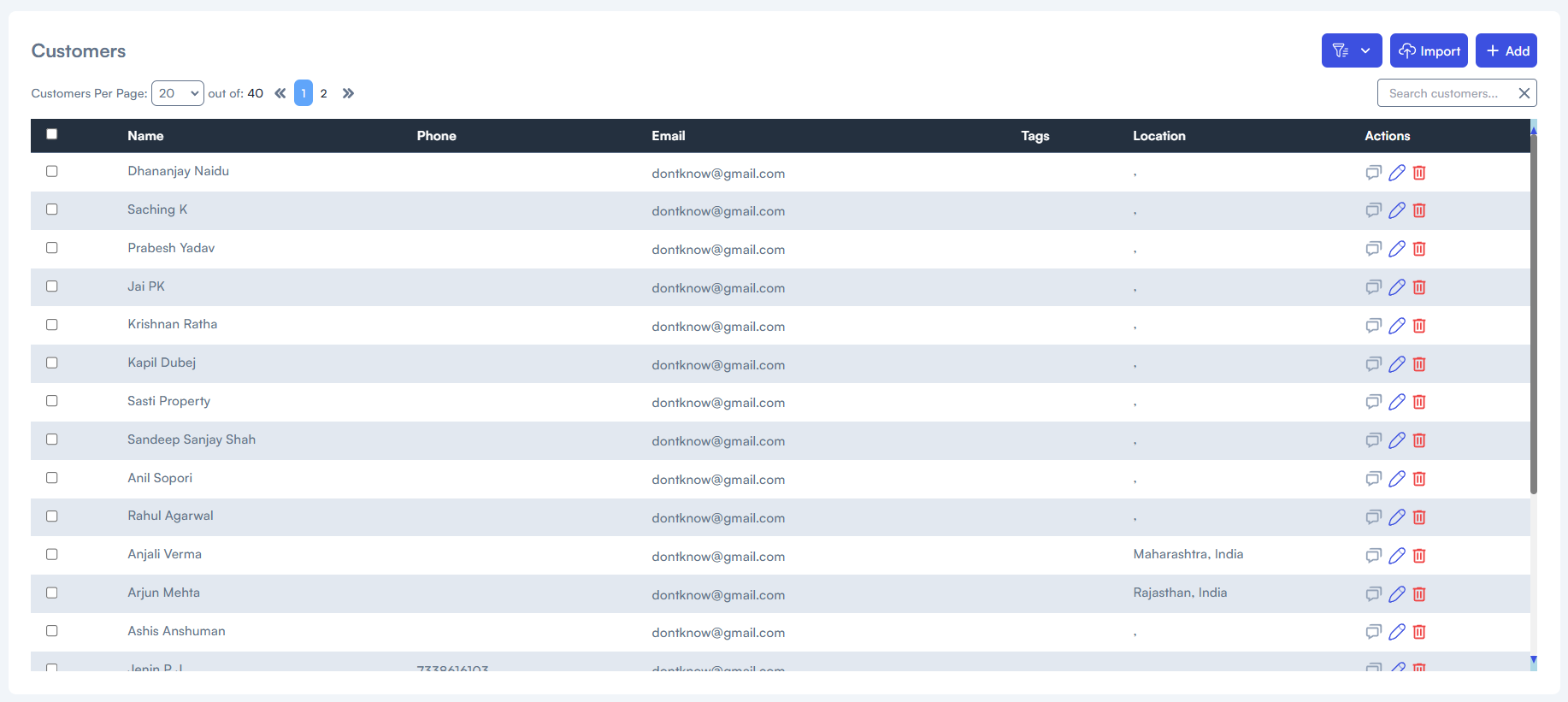
No Comments