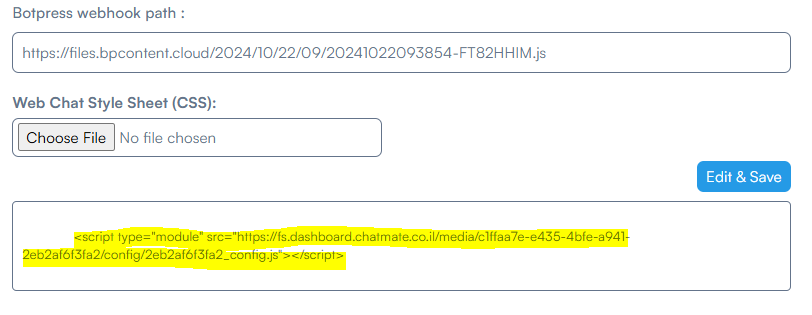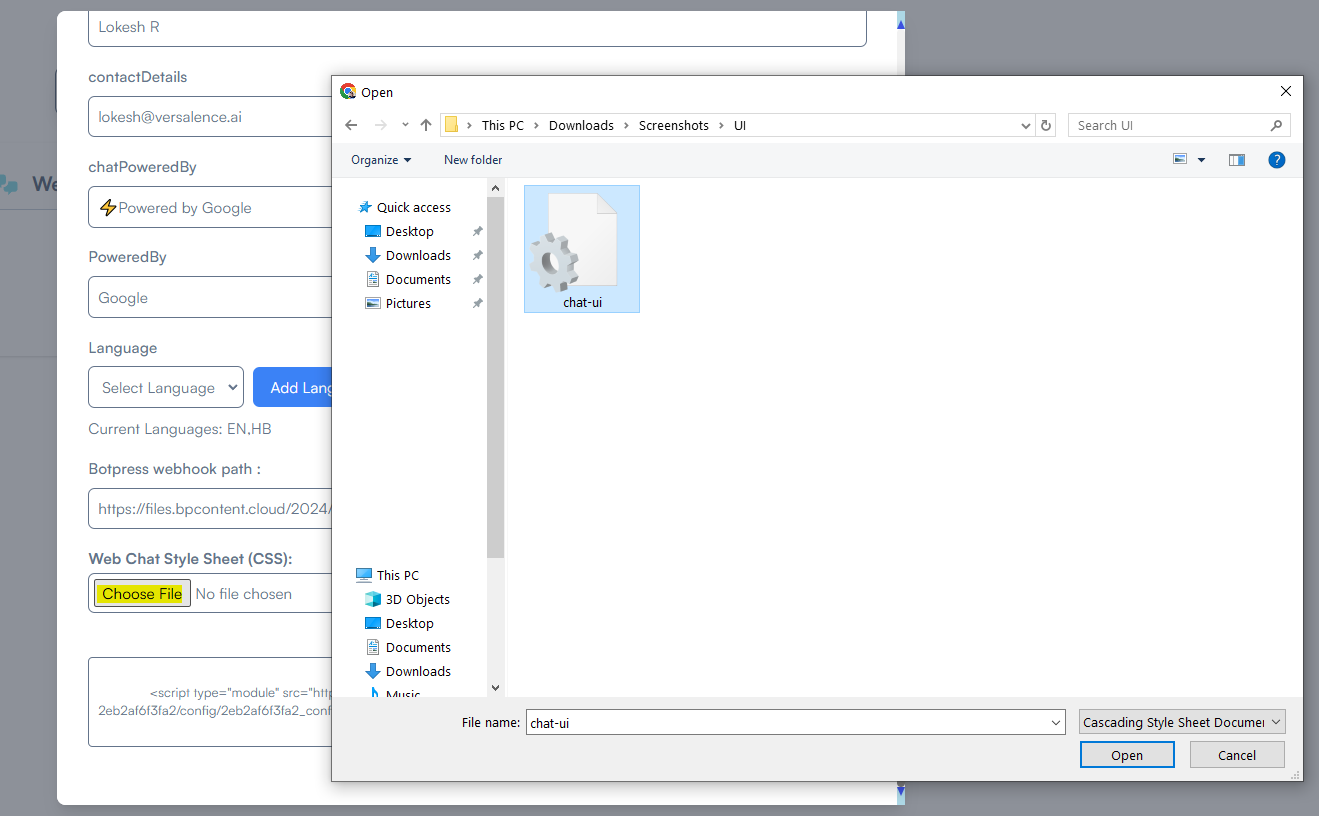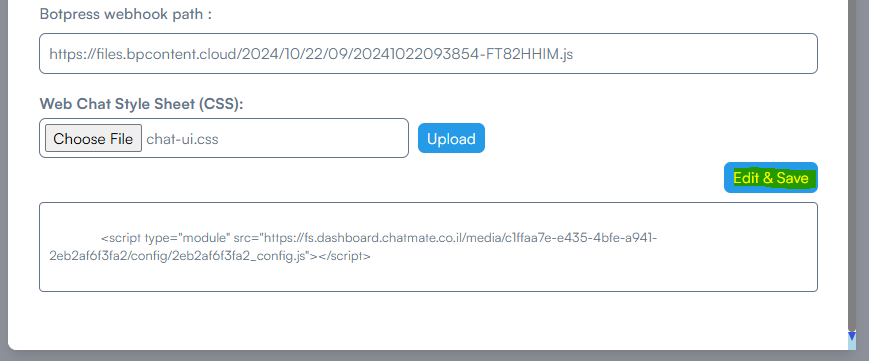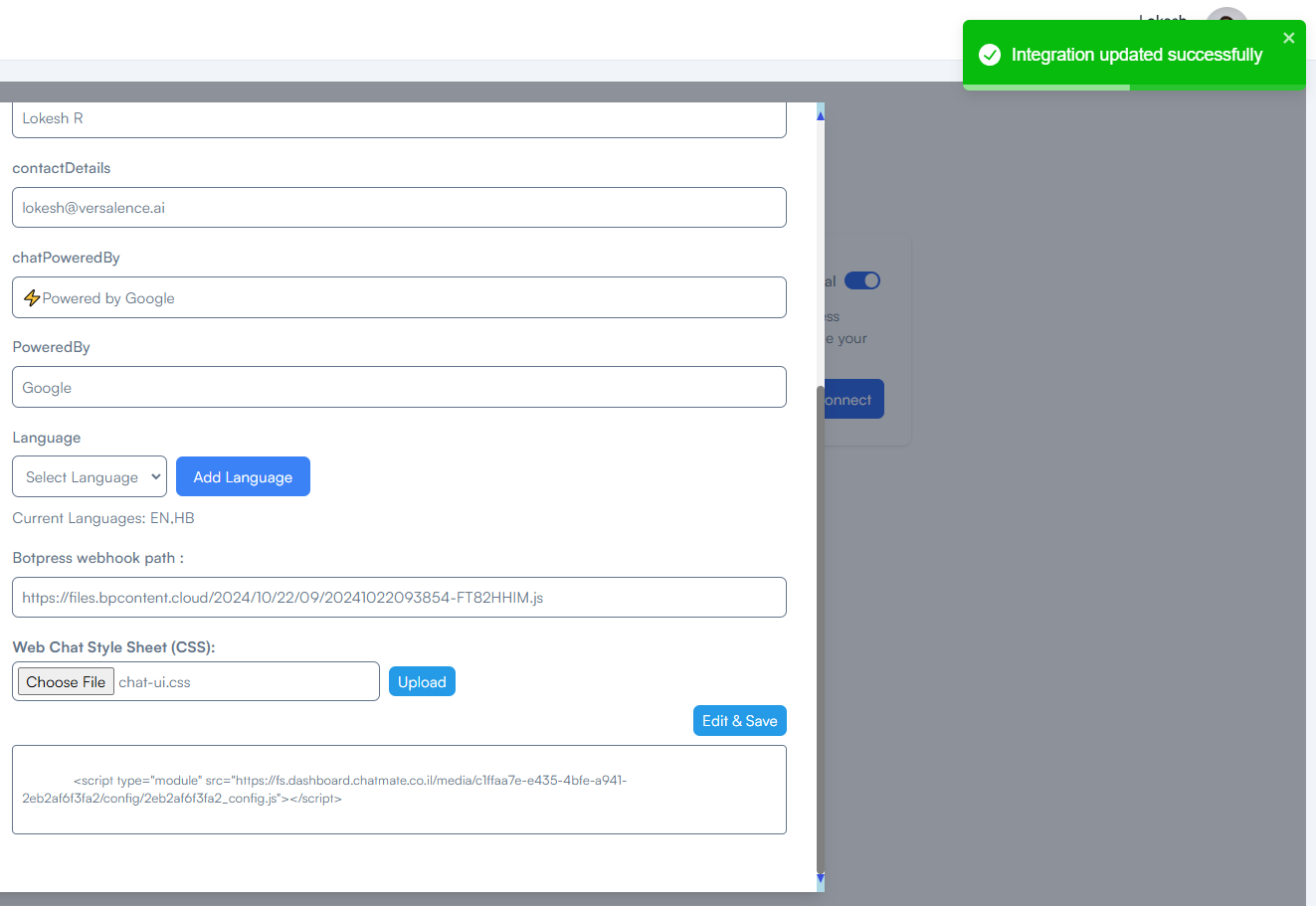Customizing your Webchat CSS
To customize your webchat CSS
- Go to MyPlan -> Settings
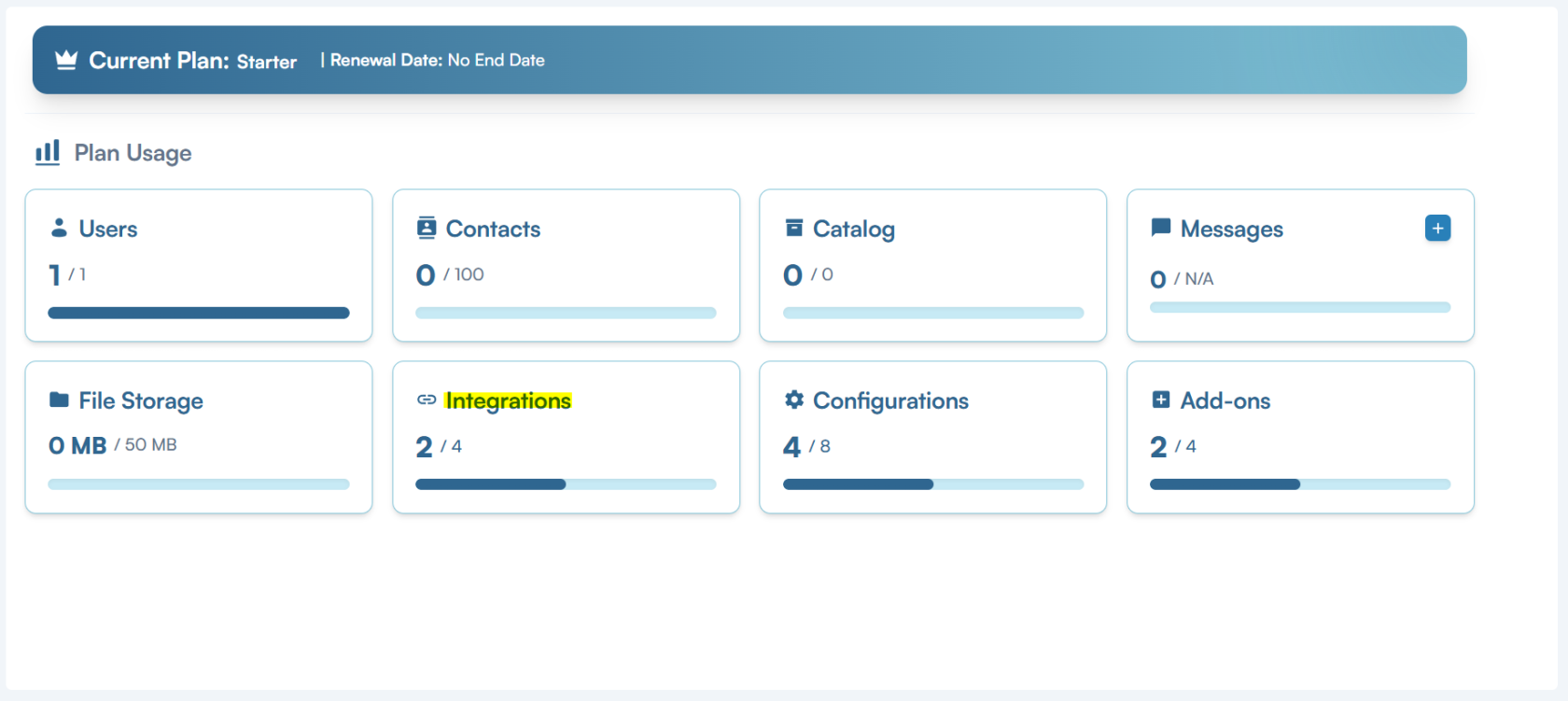
- Select Bot Integrations
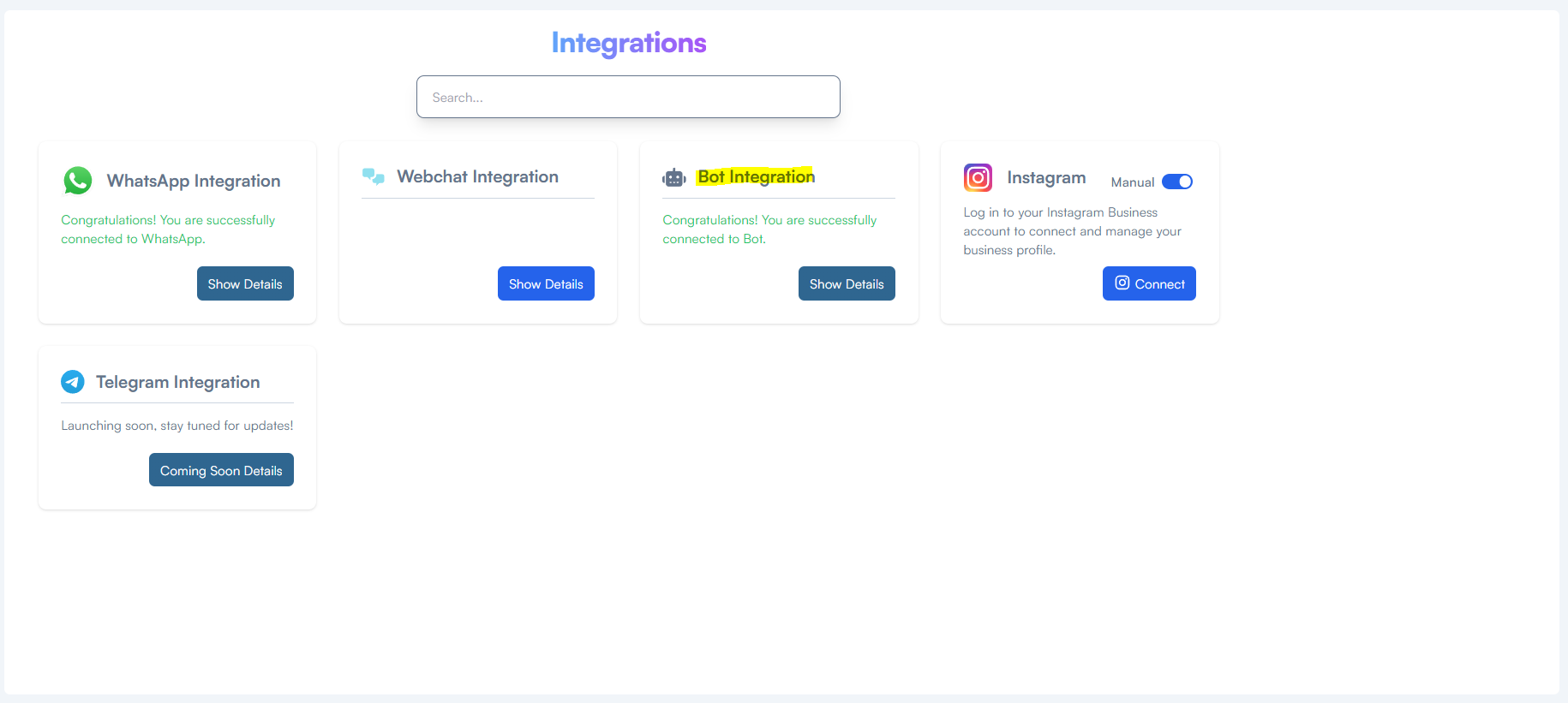
- Select Web Chat
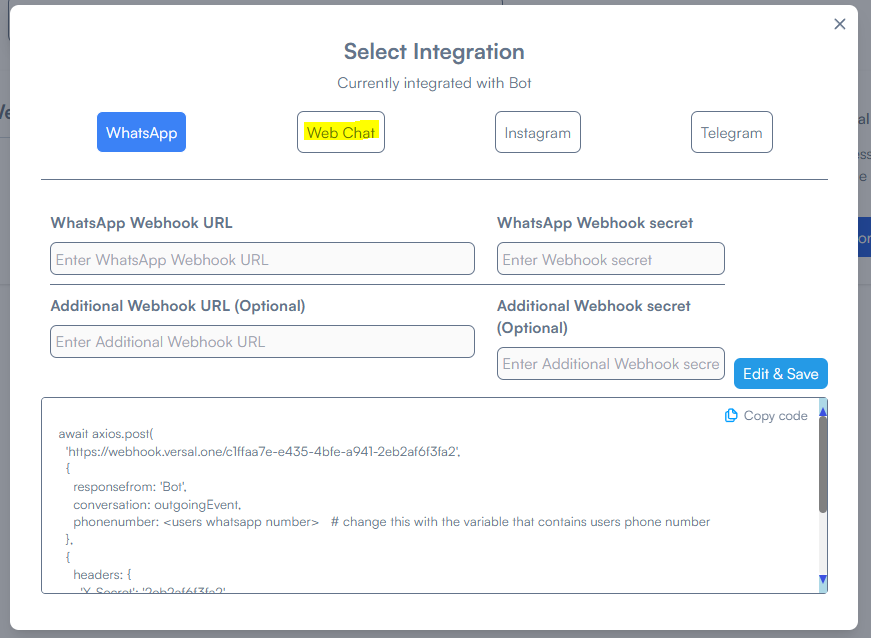
- Enter the values
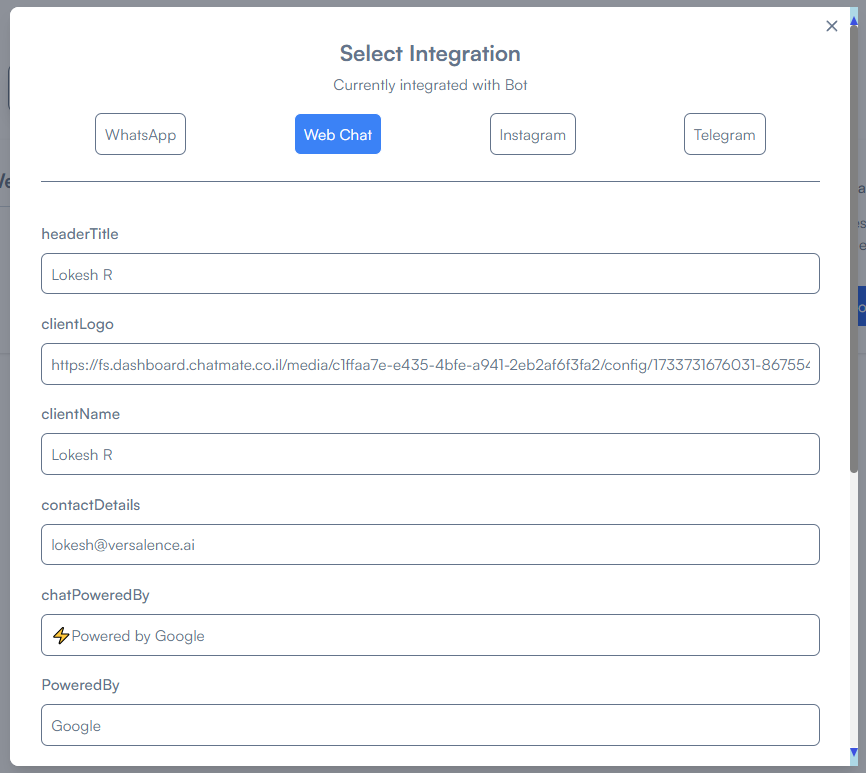
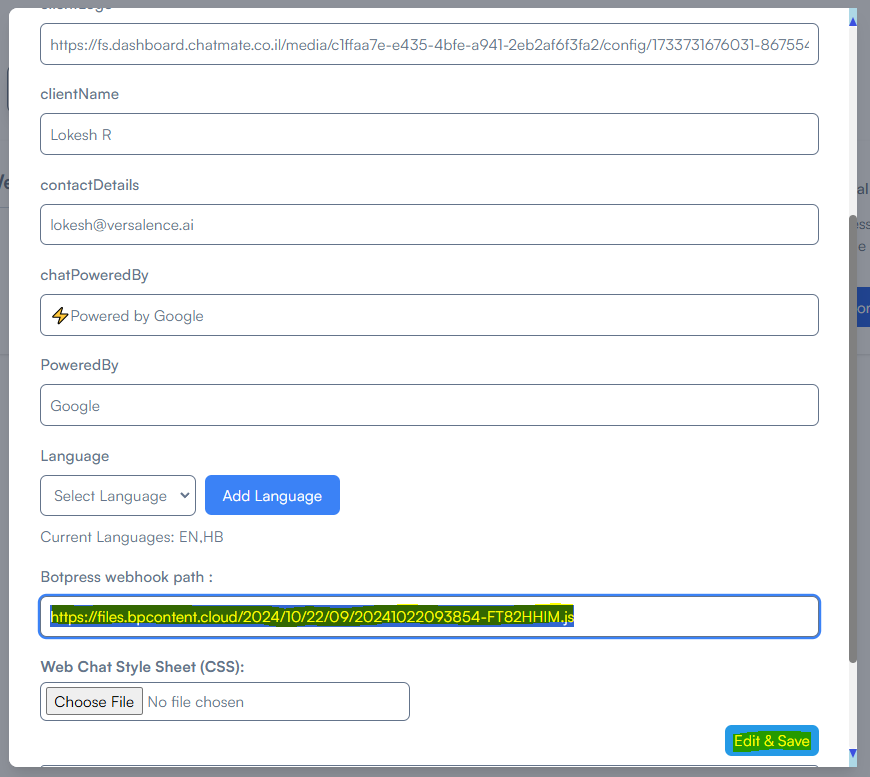
- After entering the botpress js link, click Edit & Save. This generates the Webchat link
- Open the link in a browser to reveal the details of the .js file
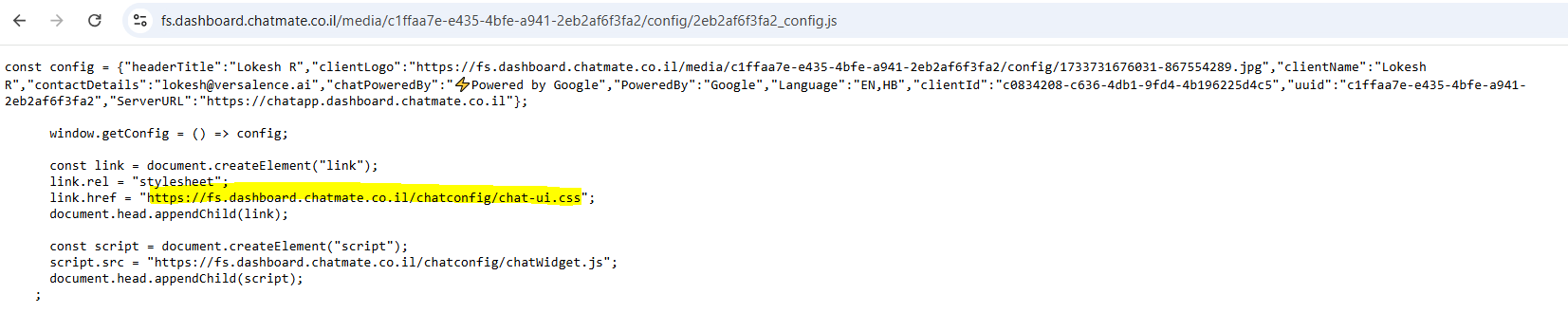
- in the .js file, find the link to the CSS, open the link in a browser
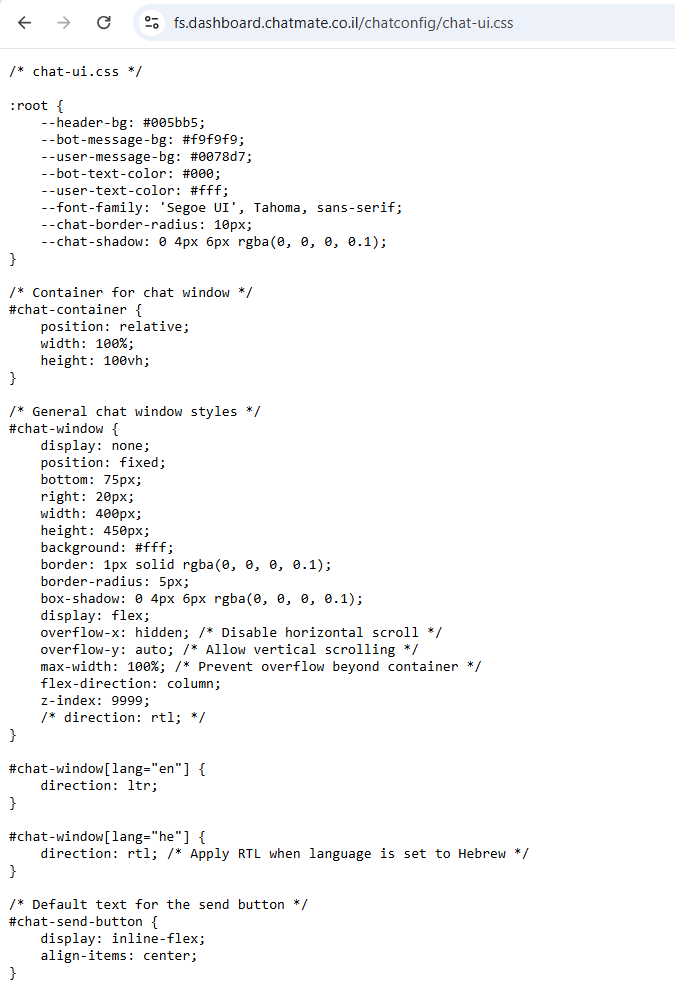
- Download the file or save it to your fav code editor to make required changes to your CSS
Once the changes are done - upload the file back
Click Edit&Save to apply your new CSS