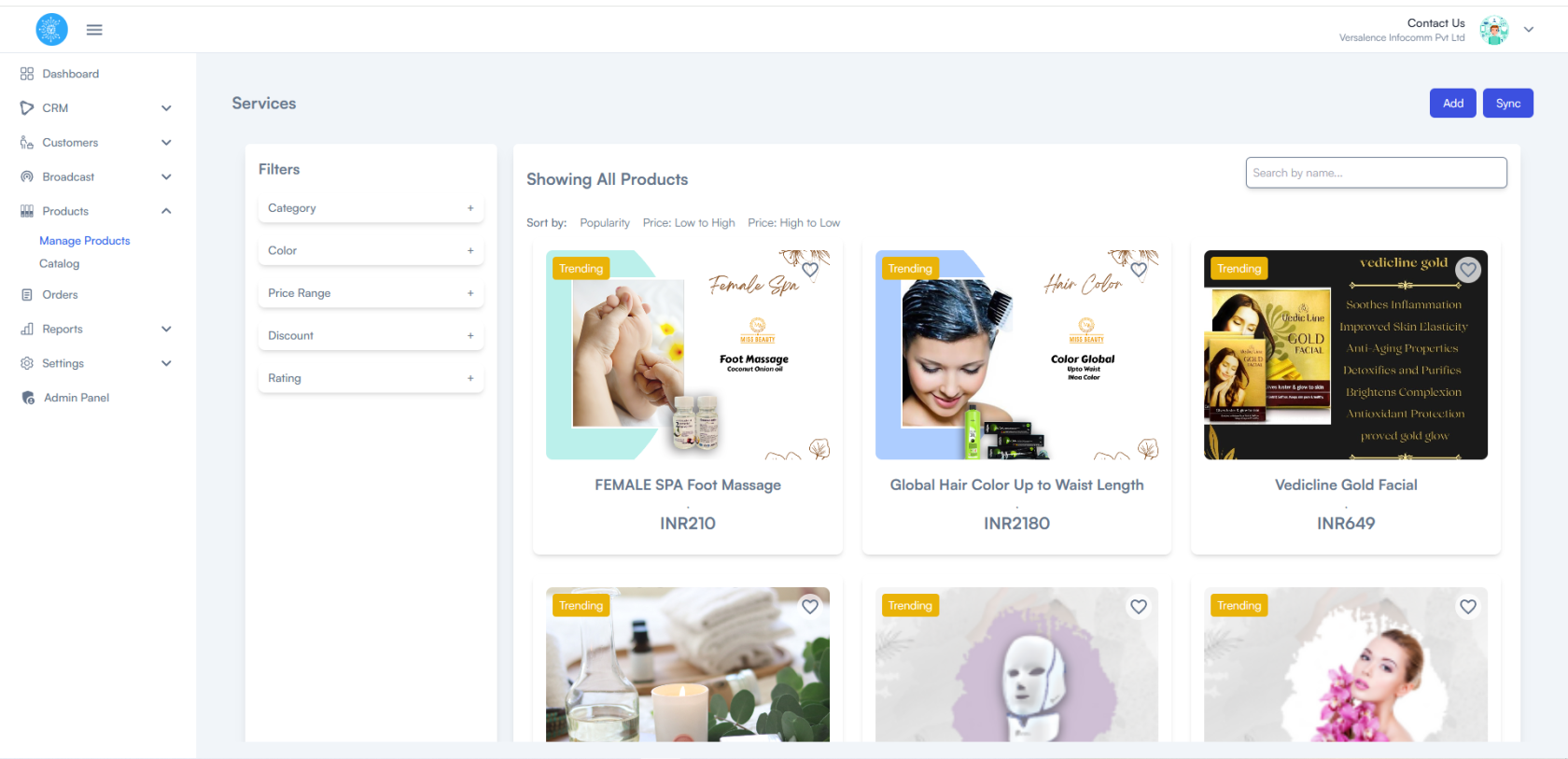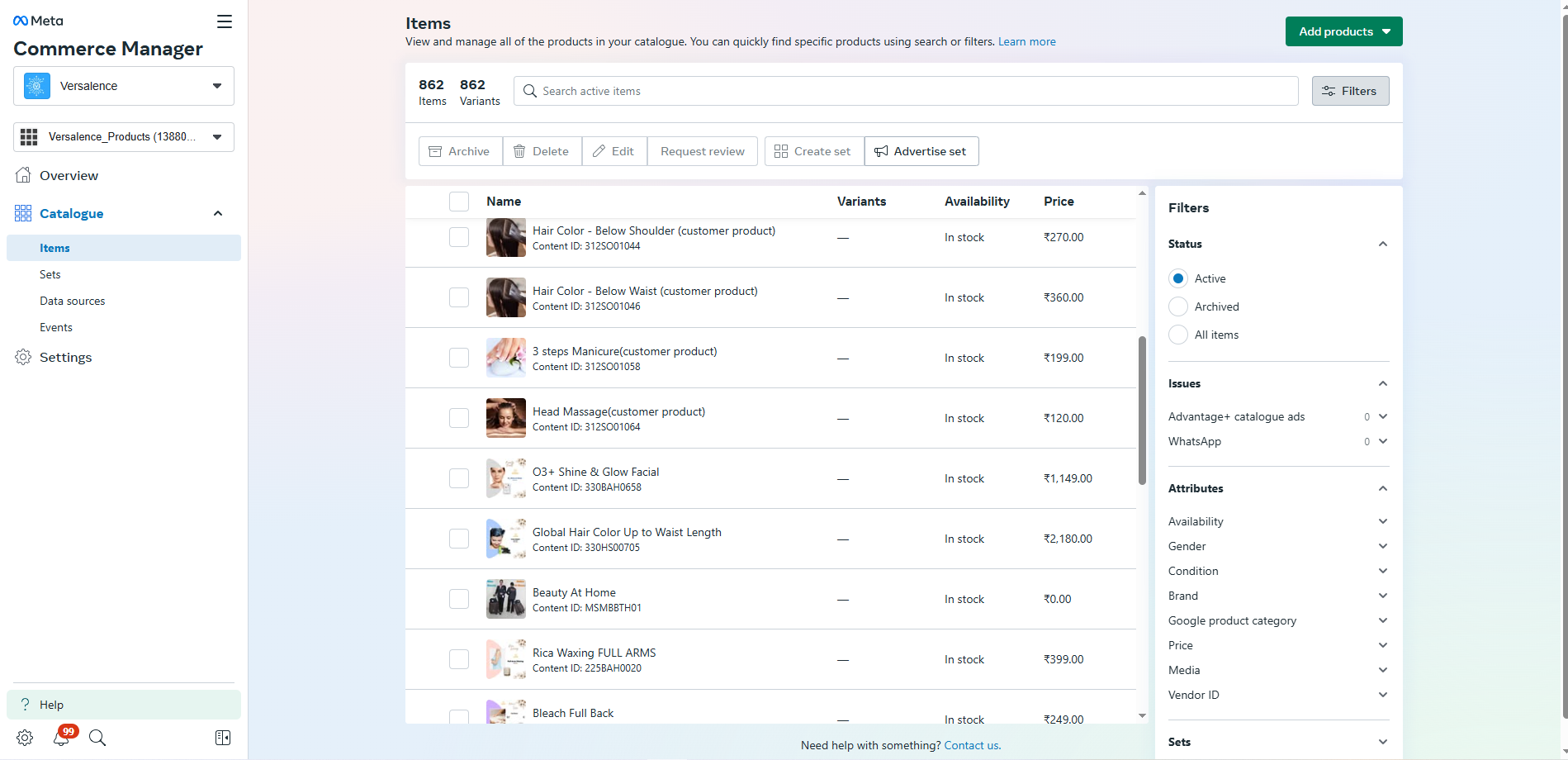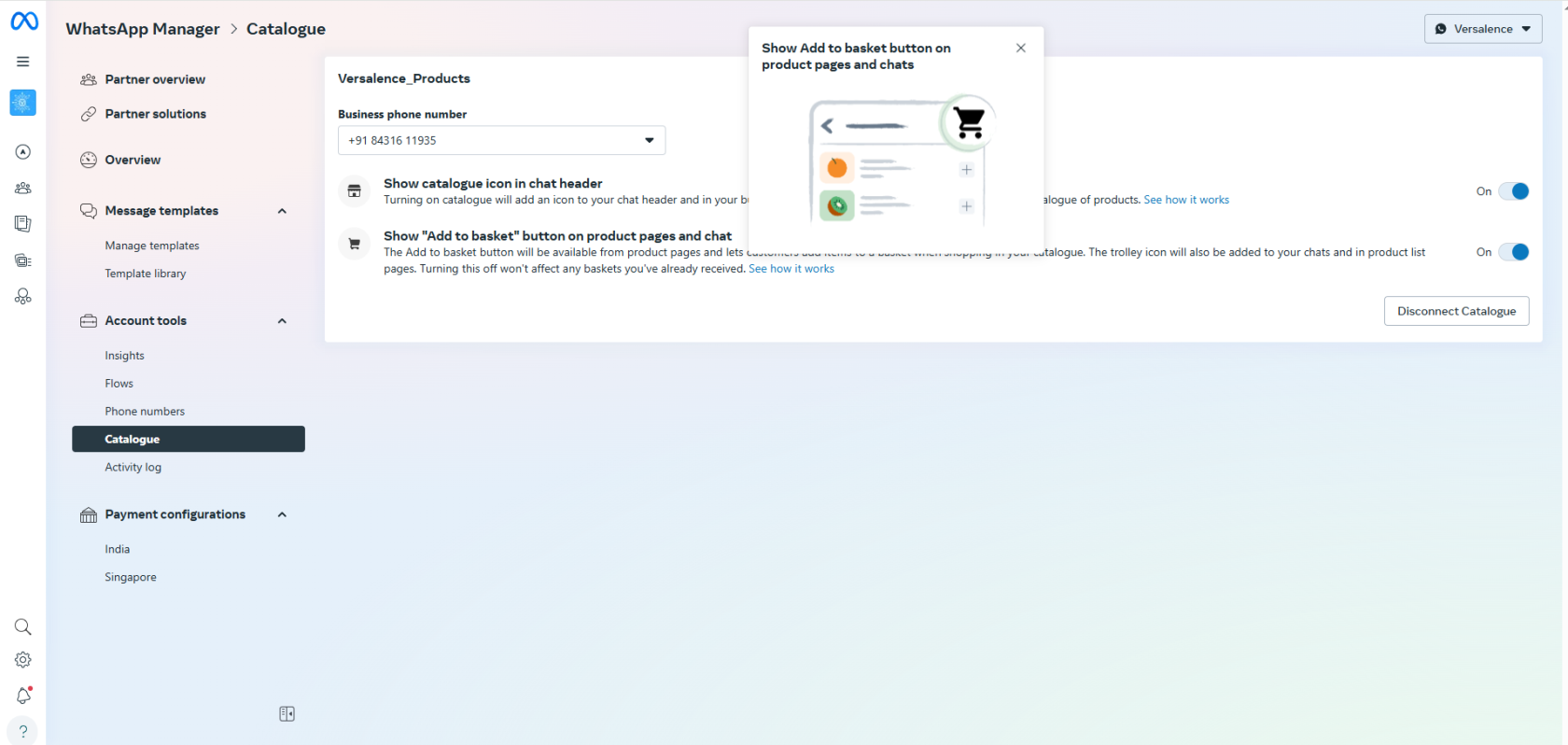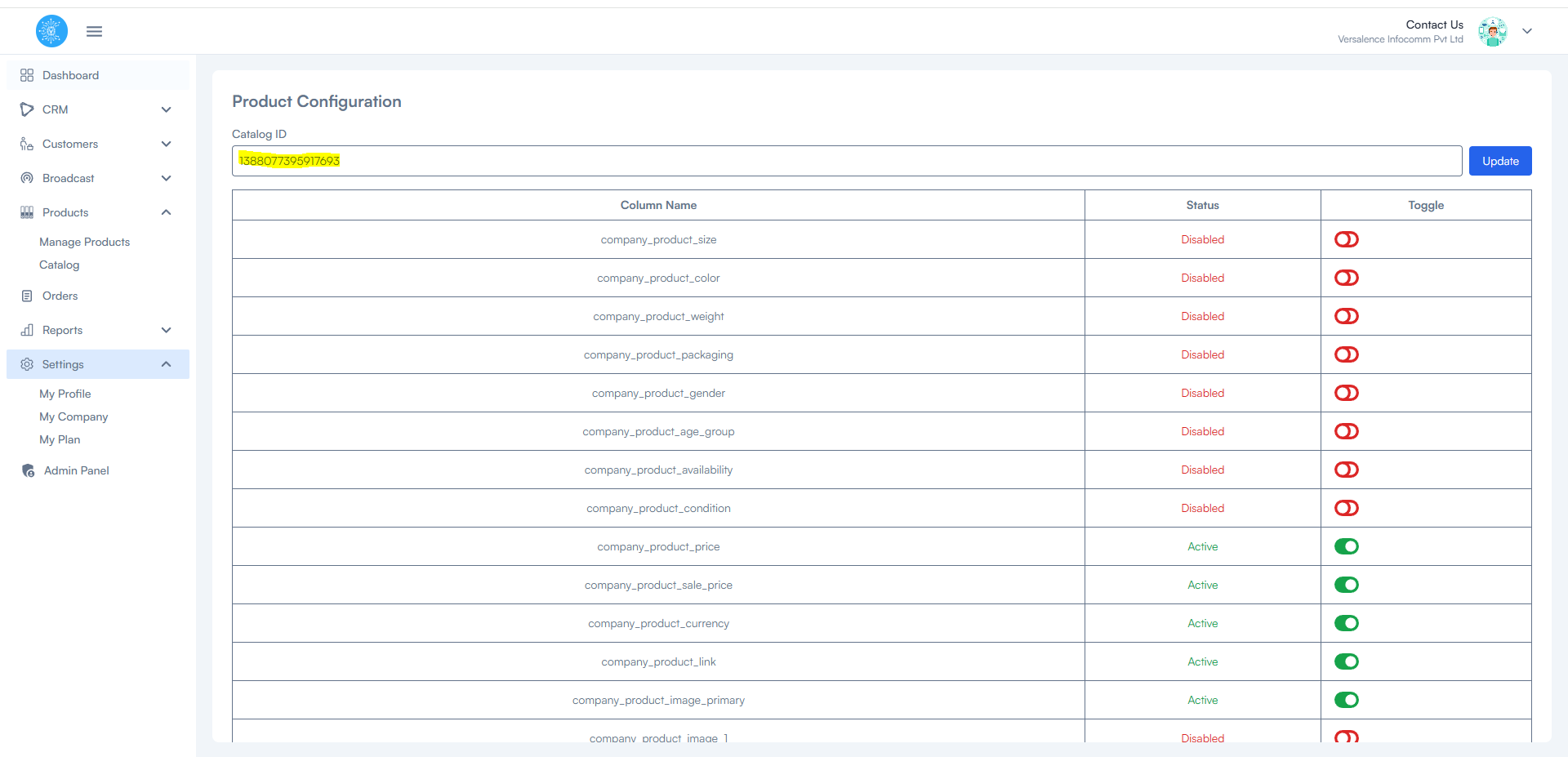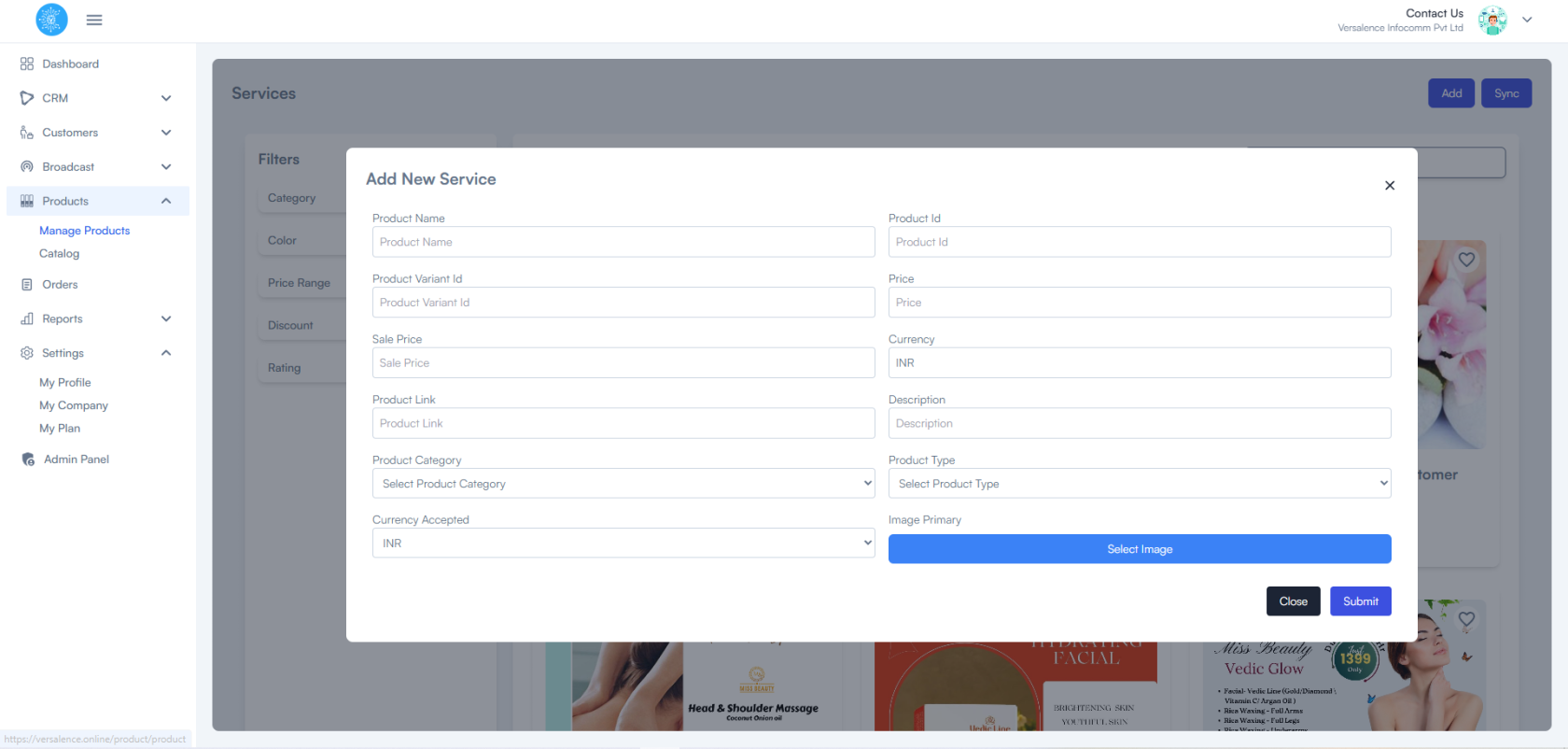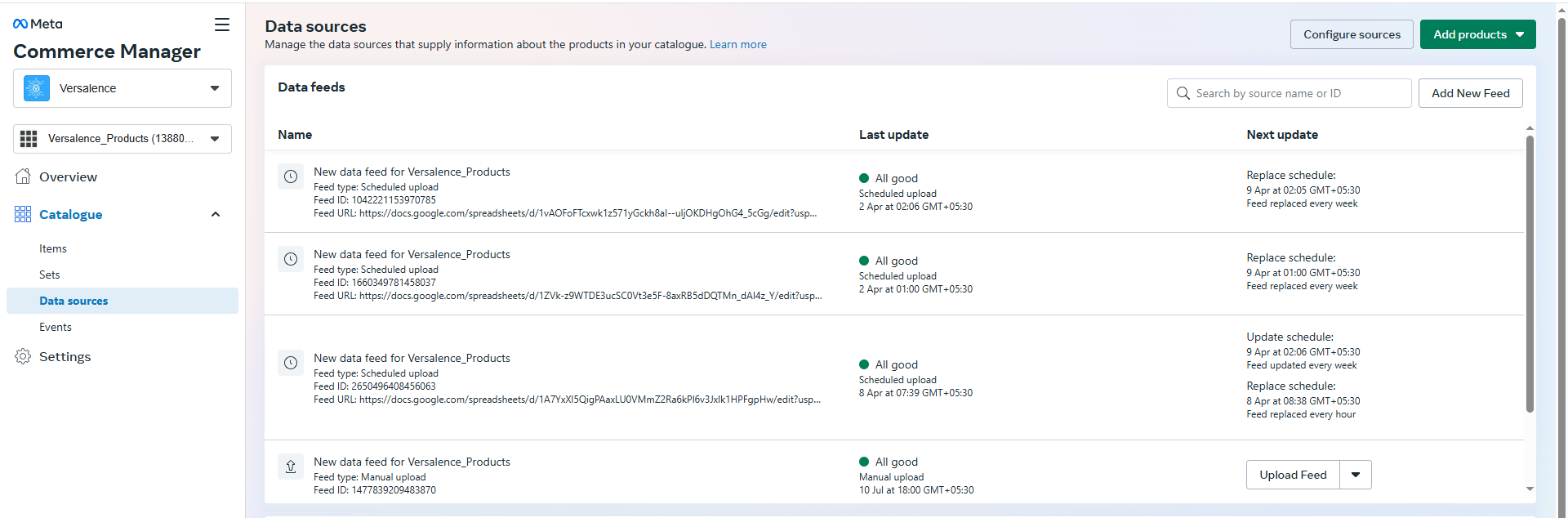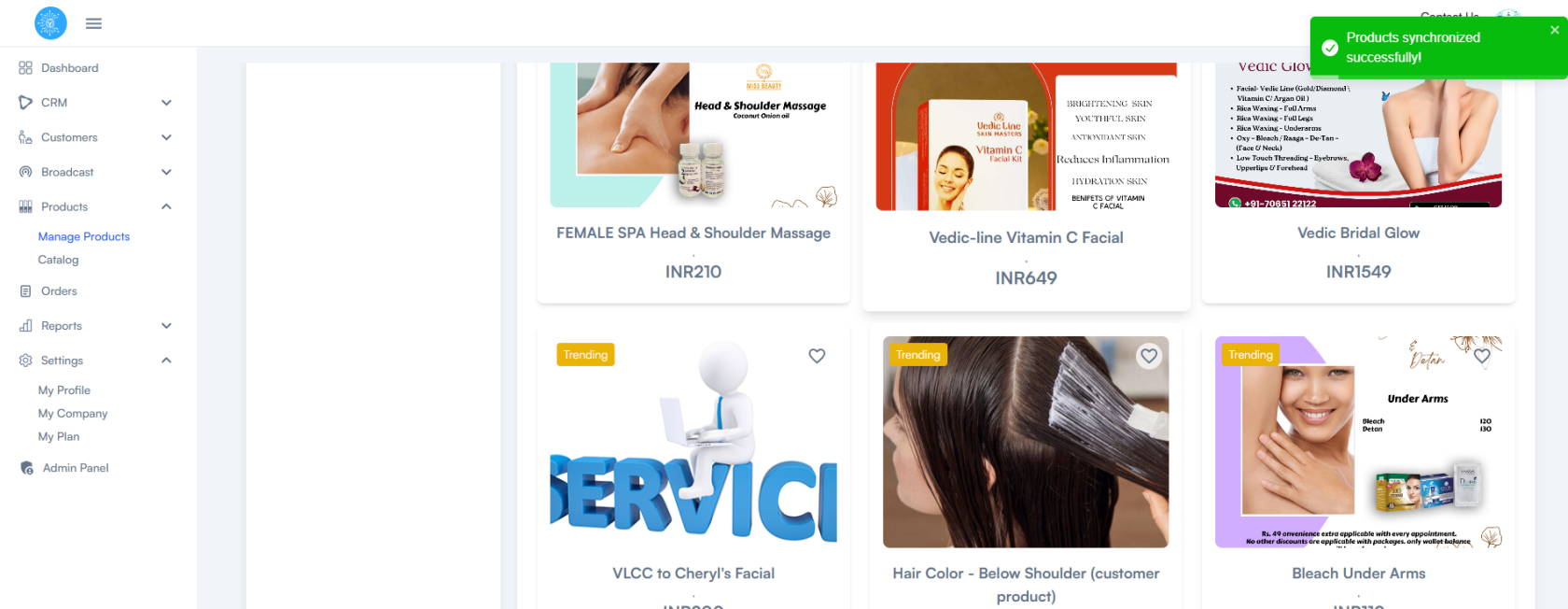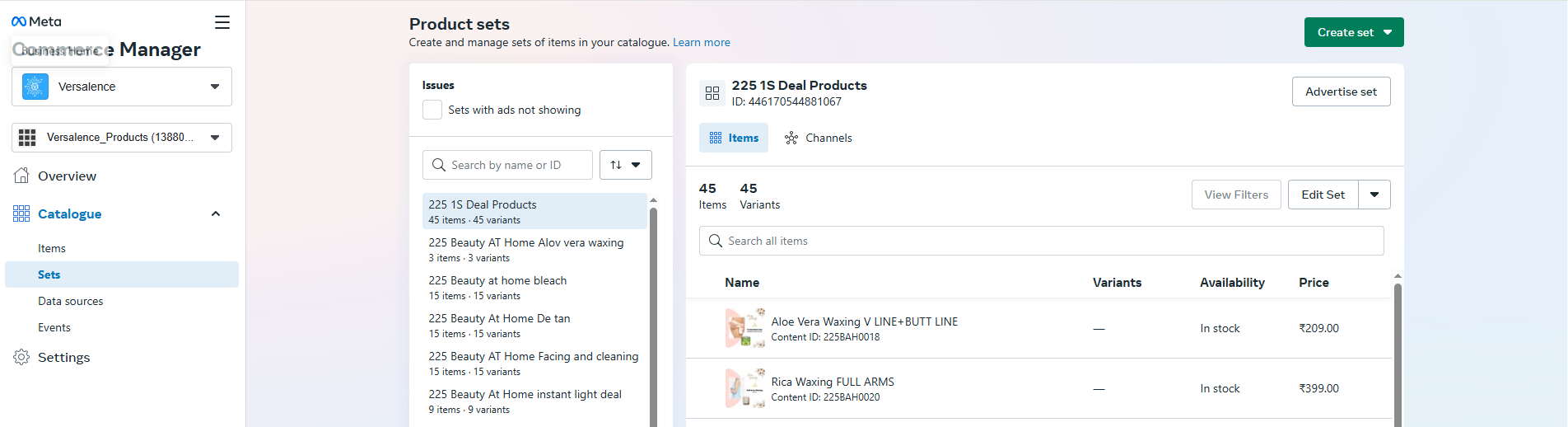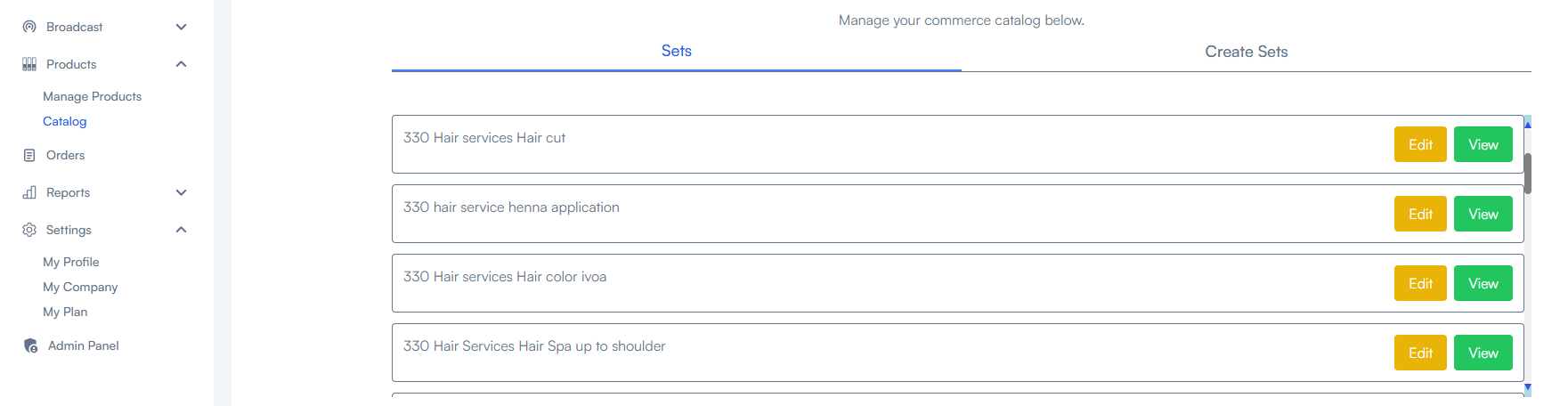Manage Products
🛒 Meta Commerce Integration with vCX – Manage Products Across Meta Platforms
Overview
This feature empowers businesses to simplify their e-commerce operations by centralizing product management within the vCX Products Page and pushing those products directly to Meta’s ecosystem. Whether you're showcasing a new service or launching a seasonal product line, your catalog is always up-to-date and accessible to your customers across Meta channels.
🔗 What is Meta Commerce Manager?
Meta Commerce Manager is a centralized tool provided by Meta within the Meta Business Suite. It allows businesses to:
-
Upload and manage product catalogs
-
Create product sets for targeted advertising and browsing
-
Enable shopping features across Facebook Shop, Instagram Shop, and WhatsApp Catalog
-
Track performance and insights of product listings
By integrating with Meta Commerce Manager, vCX extends your product visibility and reach directly to your audience where they are most active.
⚙️ How It Works with vCX
-
Connect Your Meta Commerce Manager Account
-
vCX seeks access to Meta Commerce Manager account during embeded signup of WhatsApp or Instagram
- Once the META commerce catalog is setup (here META Commerce Manager), the catalog id is then attached to Whatsapp Catalog (here WhatsApp Catalog)
- The catalogs id is finally added to product confiuration in vCX
-
This is a one-time authorization process and ensures secure access and synchronization of product data.
-
-
Manage Products in vCX
-
Use the Products module in the vCX dashboard to add or edit products.
-
Each product entry can include:
-
Product name
-
Description
-
Price
-
SKU
-
Product images
-
Availability
-
-
-
Upload Products to Meta Commerce
-
With a single click, products added to vCX can be pushed directly to Meta Commerce Manager.
-
No need to manage multiple catalogs across different Meta platforms manually.
-
-
Sync Products from Meta Commerce
- Meta commerce supports adding produts to catalog from various data sources. This could mean that vCX product manager may be out of sync
-
To solve this problem, we have added Sync to the Products catalog
-
Sync will sync the products & sets in Meta Commerce and ensure that vCX products manager and Meta Commerce are in sync
-
Create Product Sets
-
Easily group products into Sets based on categories like “Summer Sale,” “New Arrivals,” or “Best Sellers.”
-
Sets help improve visibility in ads and storefronts.
-
-
Use Catalogs Across Channels
-
Once your product catalog is uploaded:
-
Use catalog templates in WhatsApp chats to showcase product options.
-
Enable shopping experiences on Instagram and Facebook.
-
Power your Facebook and Instagram Ads using the product catalog for dynamic, targeted promotions.
-
-
🌐 Where Your Catalog Can Be Used
| Platform | Usage |
|---|---|
| Share product templates in real-time chats | |
| Tag products in posts and enable shopping | |
| Create a full storefront with checkout | |
| Meta Ads | Use dynamic product sets in targeted campaigns |
🔒 Security & Permissions
Your Meta account and product data are handled with utmost security. vCX uses secure APIs and only accesses the data necessary for catalog management. You retain full control and visibility over your product listings on Meta platforms.
🚀 Benefits
-
Centralized product management across platforms
-
No technical complexity for users—intuitive UI in vCX
-
Streamlined sync between your business and Meta
-
Boost discoverability via Facebook/Instagram Shop
-
Real-time updates to product details, reflected instantly across Meta
📝 Requirements
-
A verified Meta Business Manager Account
-
Admin access to Meta Commerce Manager
-
Product data prepared in vCX
-
Business approved for Instagram or Facebook Shops (for those platforms)