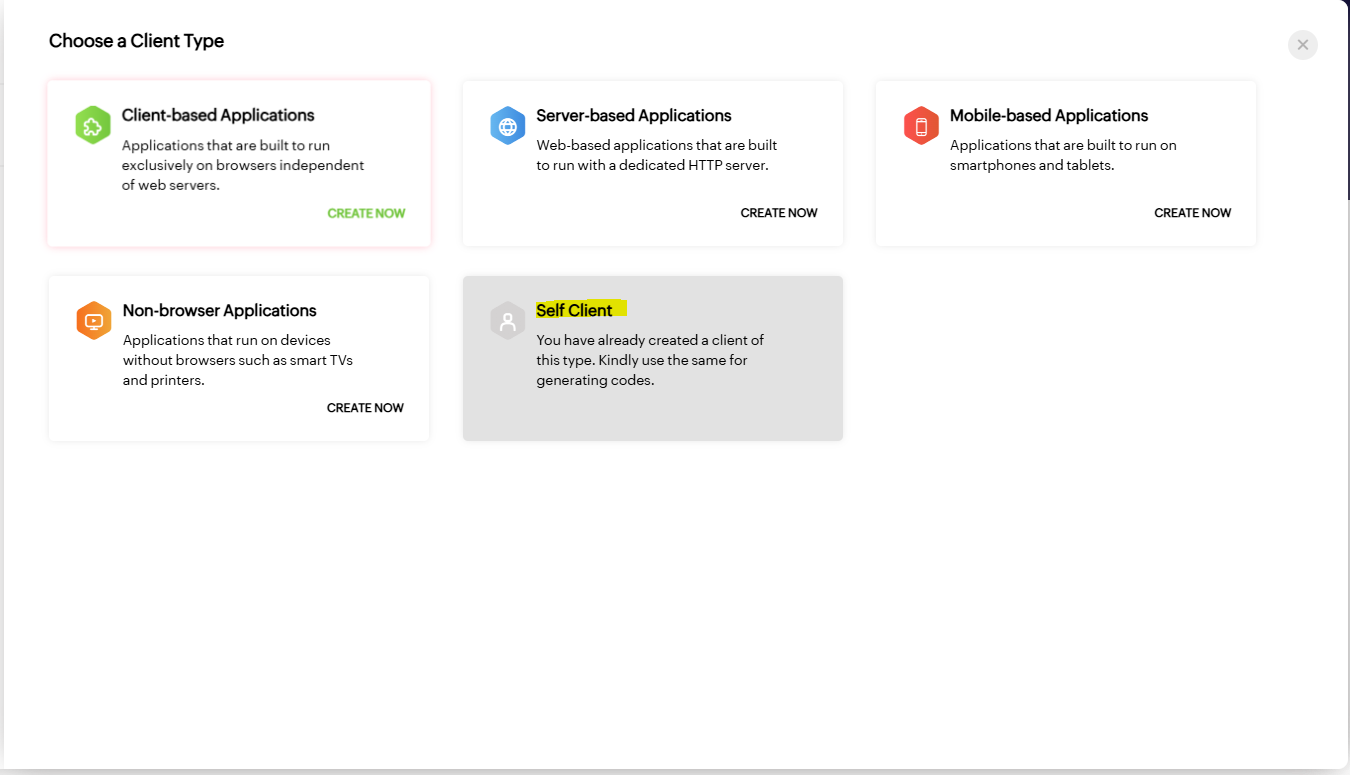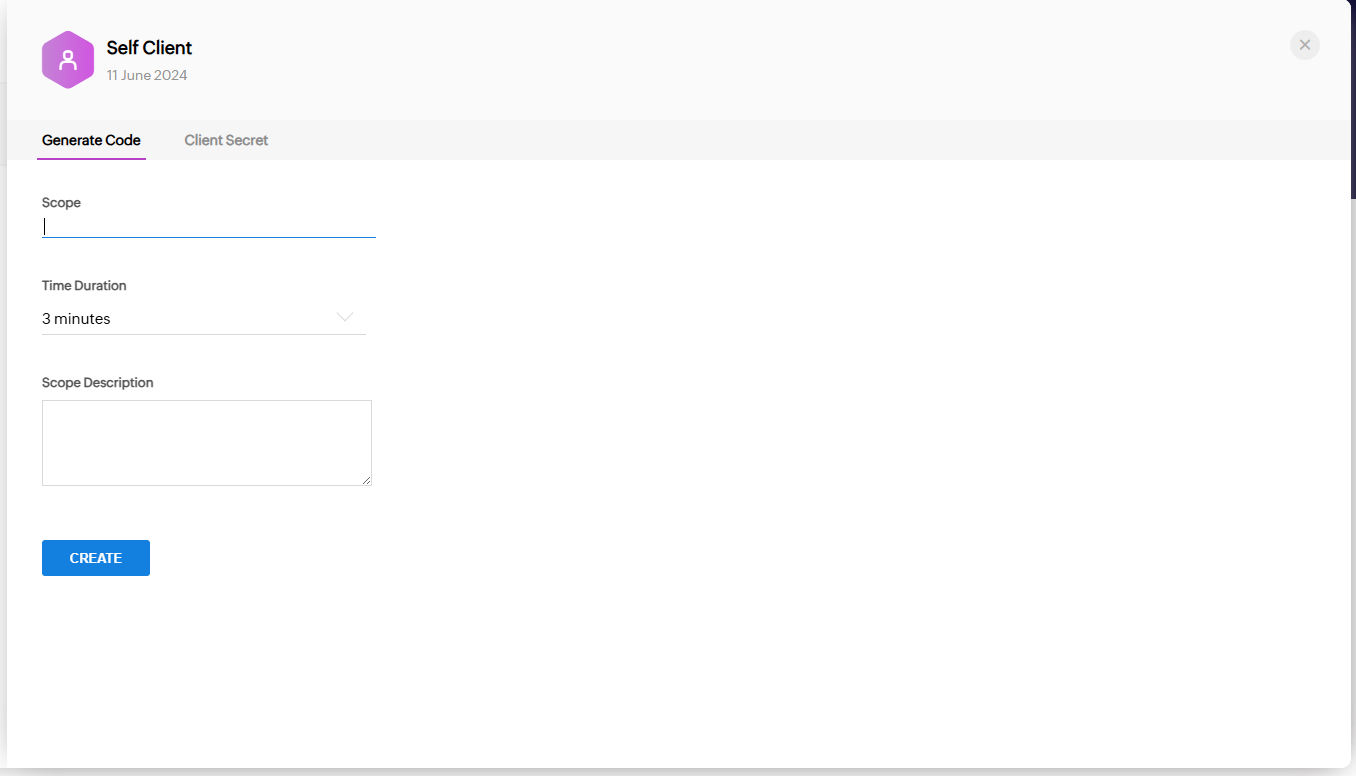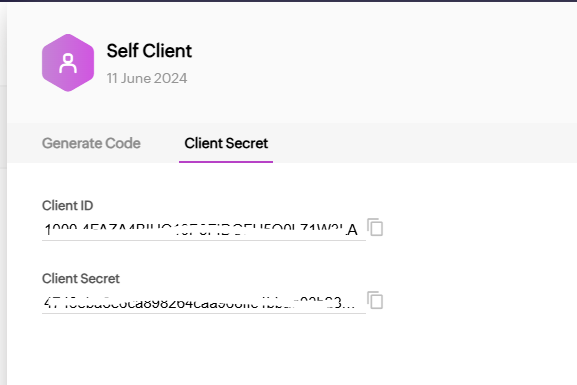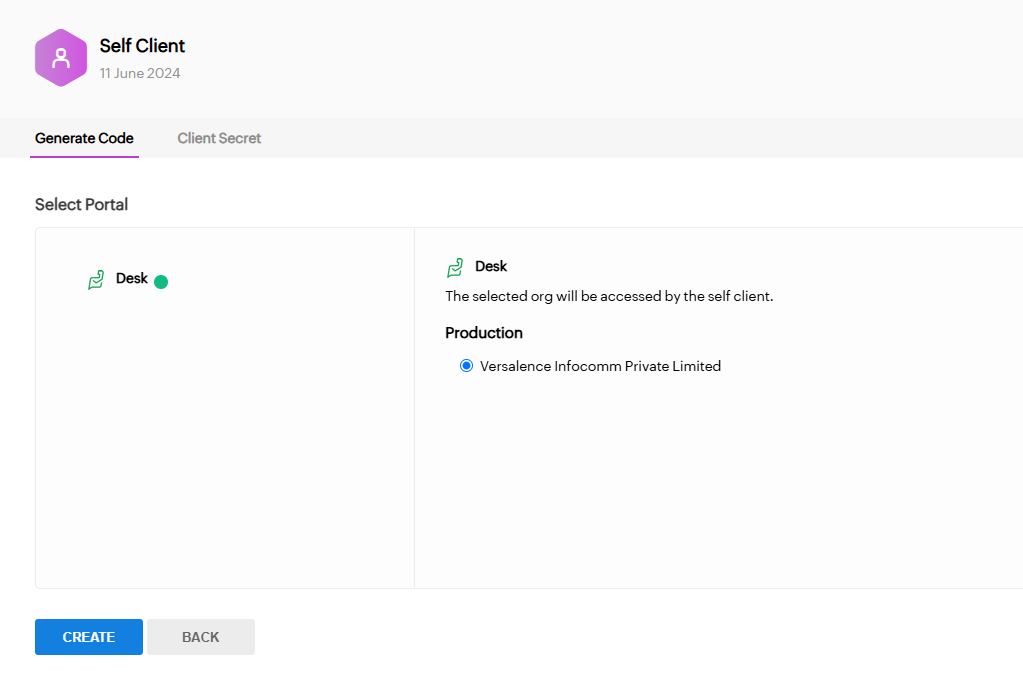Integrating Zoho with vCX
Creating Zoho API's for Integration with vCX
Head over to https://api-console.zoho.in/ (please check your region, it could be .in, .eu, .us etc)
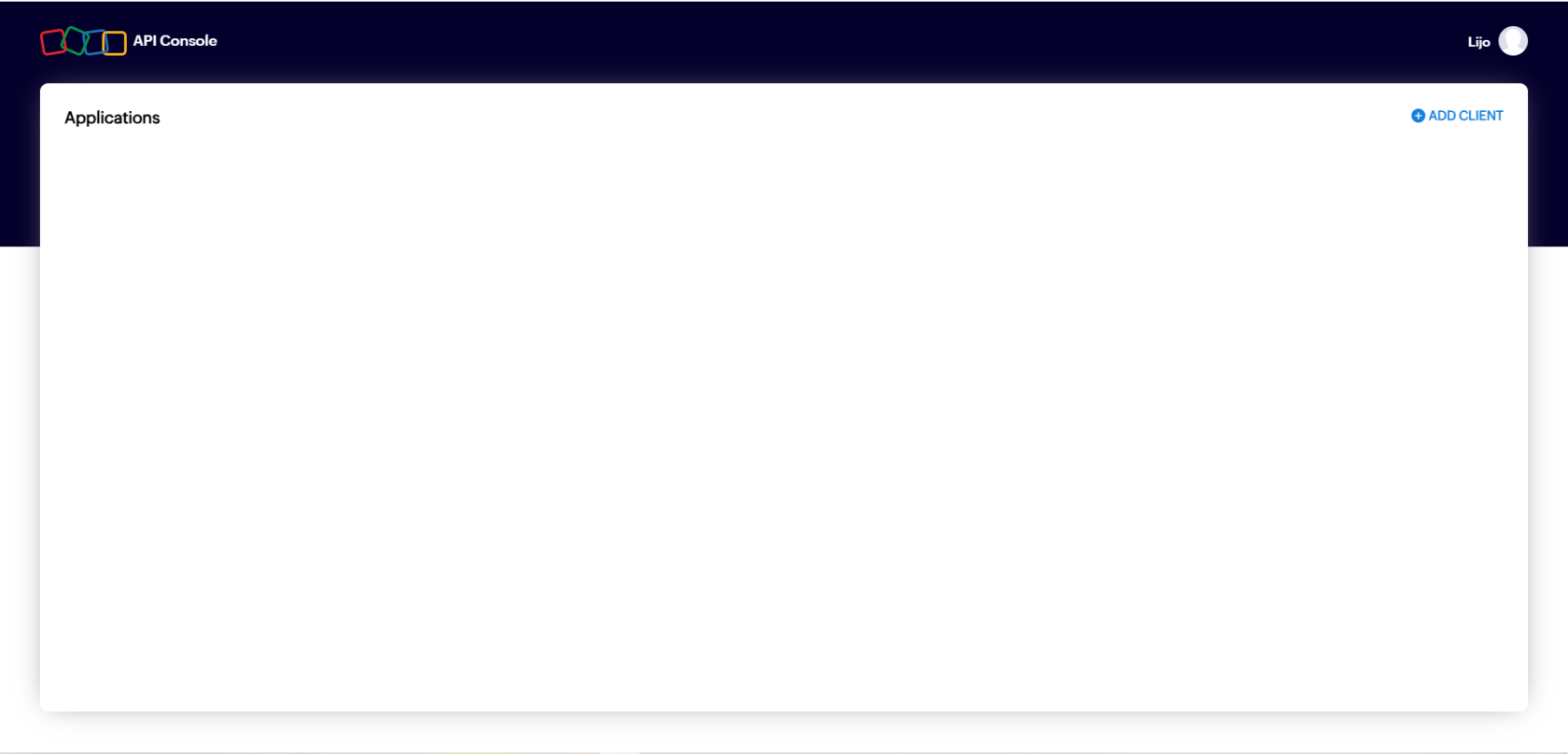
Click Add Client -> Self Client
Add Scope and select Time Duration to 10 minutes
For more information on scope, check this link https://desk.zoho.com/DeskAPIDocument#OauthTokens#OAuthScopes
Add the below scope
Desk.tickets.ALL Desk.tasks.ALL Desk.basic.READ Desk.settings.ALL Desk.events.ALL Desk.articles.READ Desk.contacts.CREATE Desk.contacts.UPDATE Desk.contacts.DELETE Desk.contacts.READ Desk.search.READ
Client ID and Secret can be found on the next tab
Click Create on Generate Code to select the service and create the code
Click on Create to reveal to code